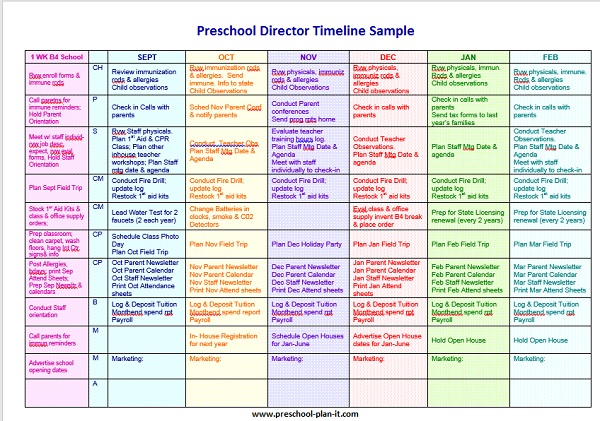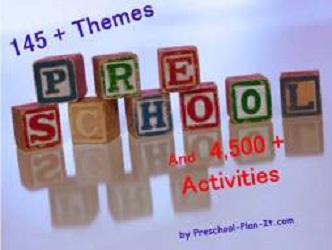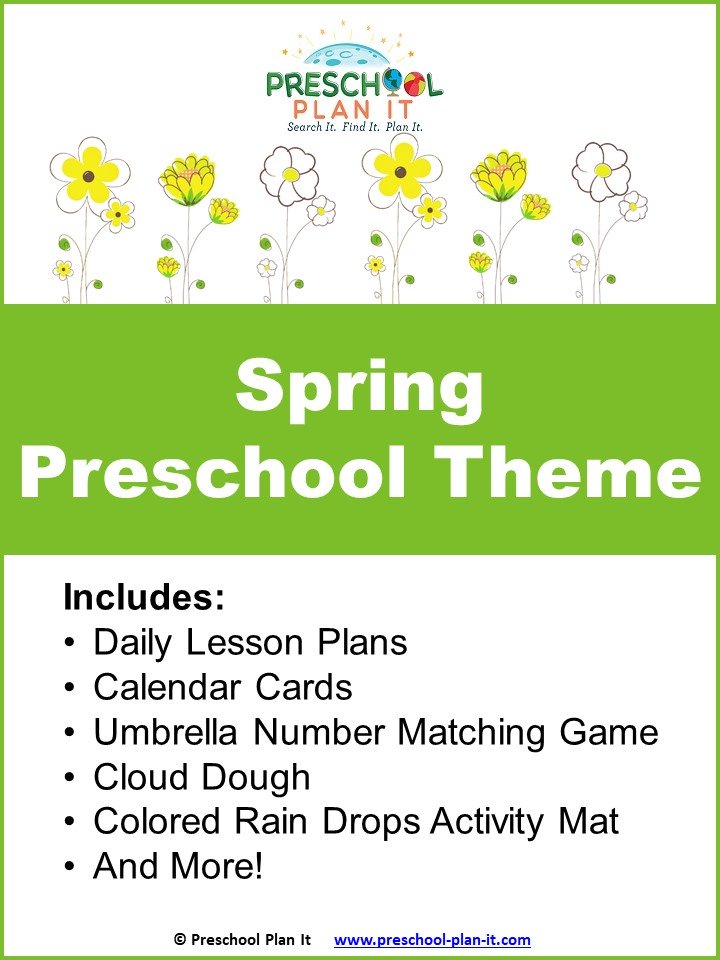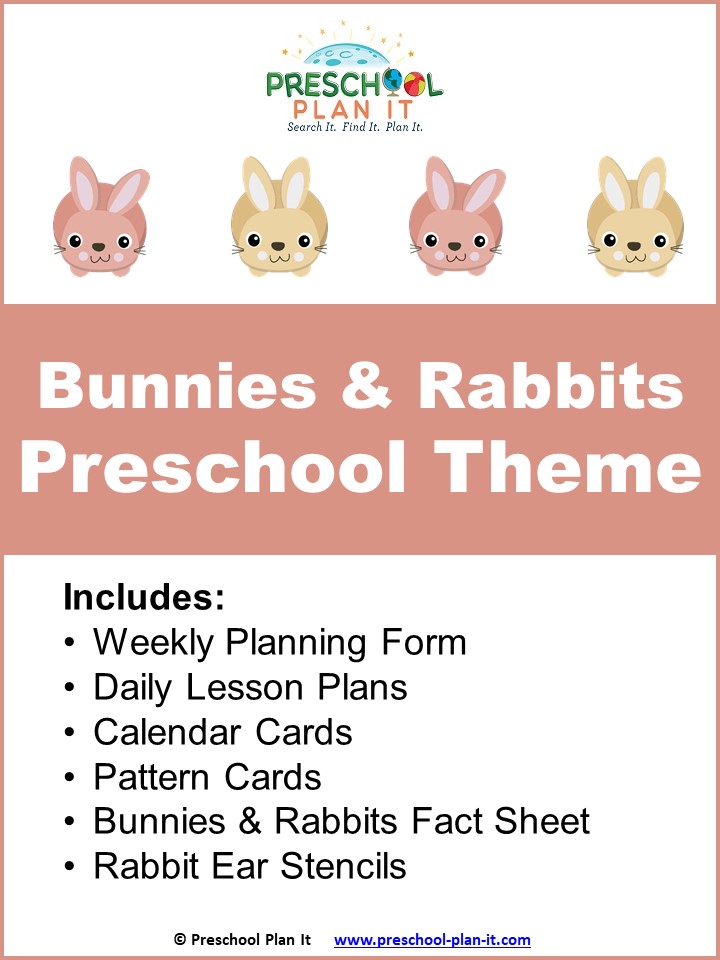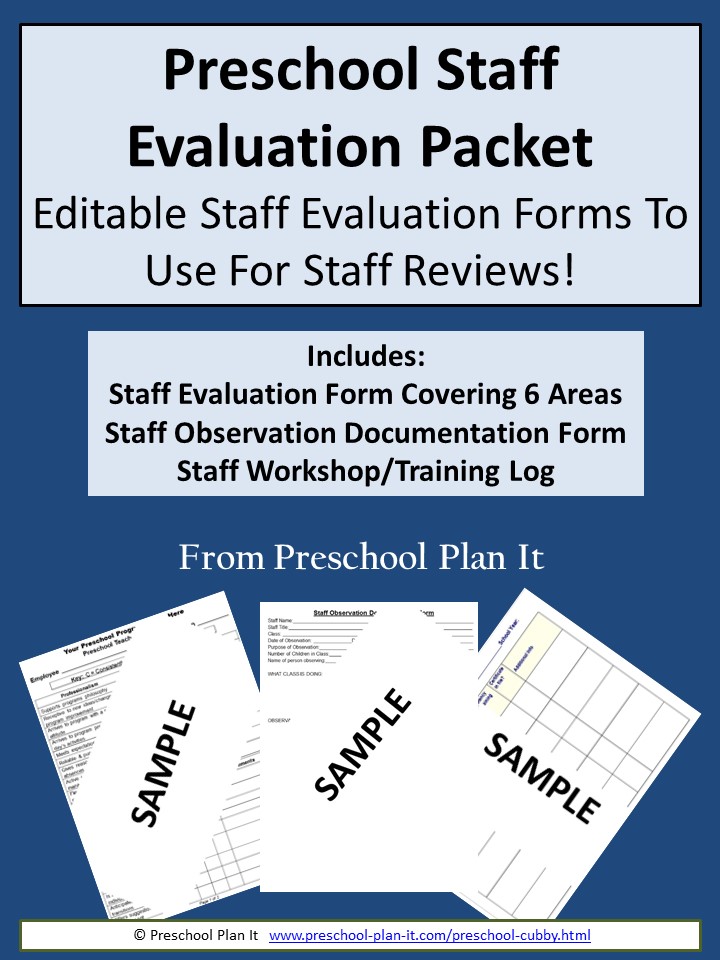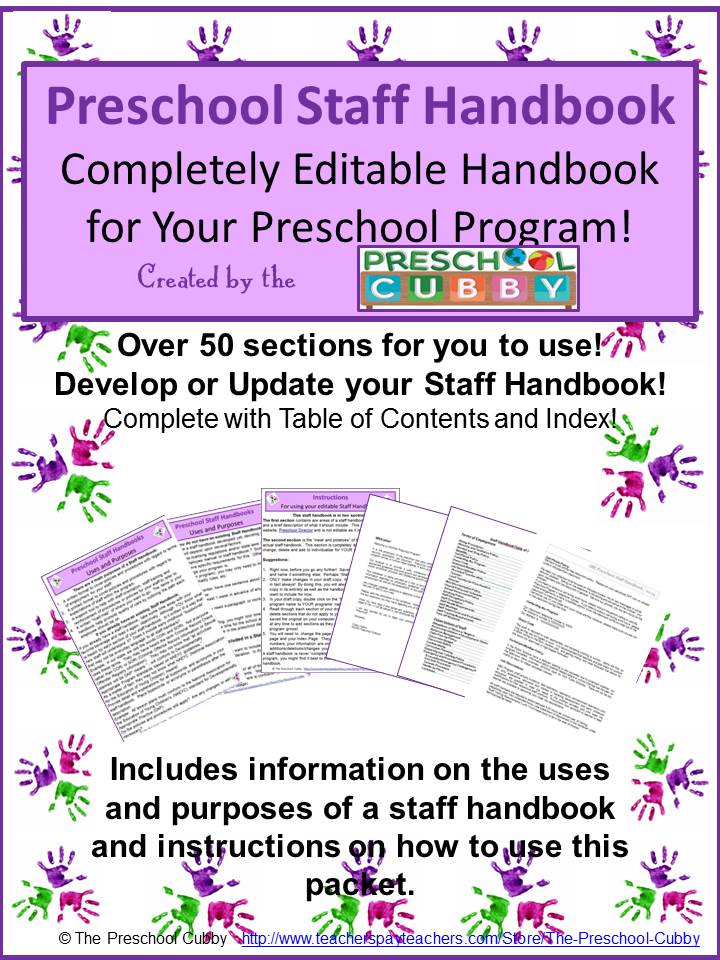- Theme Packs
- Themes
-
Preschool Planning
- Preschool Teachers
How To Set Up A Director Timeline...
and WHY You Need To!As a Director, you wear many hats each day, each week, each year---sometimes each minute!
There are so many tasks that "need" to get done. You spend many days where you feel like you've put out many fires yet none of them resulted in the completion of tasks that needed to get done.
You need to know which tasks need to get done.
You need to know which tasks need to get done BY YOU. And
You need to know which tasks need to be delegated.
You are ONE person-you can NOT do it all, nor should you!
Doing it all deprives others of learning and growing.
Doing it all creates burn out and frustration.
Doing it all makes you a control freak!
Which tasks should YOU do? Which should you delegate? Which can you completely take off your list because it really does not need to be there in the first place?
Well, in order to figure this out, you need to take inventory.
Taking Inventory Of It All!
The first step is to list out each and every task that you need to do in your role. Sounds overwhelming, I know!
Start by looking at your own job description! When was the last time you did that?!!
List each item stated in your job description. Don't have a job description?
Head over to my Job Description page for some basics.
Then check out the Director's Home Page of this website (found here) to see all the tasks involved from programming to marketing.
Categorize The Tasks
Here is a snapshot of half of a year from my timeline.
Do you see the thin column with letters in it? Those are my 8 categories. I have summarized all of my director tasks to fit into one of these sections. Here is the breakdown:
CH= Children's Items
These tasks typically involve children's files. They include reviwing immunization records, dates of last physical health appointments, review of allergies, scheduling of child observations, etc.
P= Parent Items
These tasks involve anything that is related to interactions with families including parent conferences, invitations to programs, sending tax reports and, of course, parent relationship building such as calling families each month just to say hi and check-in with them
Do you want an EDITABLE copy of my timeline?!
It's my free gift to you when you subscribe to The Director's Files!

The Director Files is a free newsletter with informative information to help you with all of your administrative duties from staffing to marketing to working with families!
CLICK HERE to get your Director Timeline NOW! S= Staff Items
These are everything staff related from reviewing their files to be certain their health records are current, criminal record checks are current, scheduling teacher observations, staff meeting agendas and so on.
CM= Classroom Management
This refers to the needs of the physical space such as cleaning the carpets, changing batteries in clocks and smoke detectors, stocking the 1st Aid kits and keeping a log of emergency drills (such as Fire or Tornado drills, etc.)
CP= Classroom Prep Items
In this category, I have tasks that are related to the needs of each classroom such as the monthly newsletters, calendars, attendance sheets, etc.
B= Budget Items
Yup--all things money! This includes logging, depositing (and collecting) tuition, reviewing the expense (or month end spend) report, etc.
M= Marketing
You NEED to have a marketing plan! It does not matter if you are a large center or a smaller home provider- if families don't know about you, you will not have enrollment! (For more information on Marketing, check out the Marketing Page for Directors here).
A= Administrative Items
This is more of a "miscellaneous" category for items that don't quite fit in the other sections! It might include meeting with your preschool board for the monthly or quarterly meeting; Networking meetings with other directors or any other area you might need to add.
WHOA! That's a LOT of Stuff!
I know. It is. And it can seem overwhelming to write down every thing. However, if you don't know where your time is going, you will never have any. You'll continue to put out fires and accomplish nothing each day.
I have help for you! I have taken my administrative timeline and put it into an editible Microsoft Word format for you to download. It is my free gift to you when you sign up for my newsletter, The Director Files.
The Director Files newsletter currently goes out once a month. Eventually it will be weekly, but for now it goes out near the middle of the month.
Each issue addresses one area of the many things you do each day such as
- Marketing tips and tools to help increase preschool enrollment
- Organizational tips (for staff & children's files and more)
- Staff meetings
- Staff evaluations
- Building relationships with families
Sign up today and I'll send you the Timeline right away so you can start tracking and planning your time!
Now What?
Once you have downloaded my timeline, change it to include the items that apply to you.
If you are creating your own, list all your tasks and then organize it into a timeline.
Once you have your timeline filled out, print a working copy of it.
On that copy, I want you to go through each item and highlight (yes, physcially with a highlighter!) any tasks that you can delegate. Yes, MANY of your tasks can be delegated* if you are willing to give up control of them and let others help you to make your program work!
*What if I'm a home provider? It's just me!! I have nobody to delegate to!!!
Actually, yes. You do. Your families. By that, I mean the families of your child care children (though your own family may be able to take on a few tasks as well!). There are many items that your parents can and will take on if they know you need the support! For example, checking your 1st Aid Kit can be a monthly or quartly task you assign to a parent! They check the list you have in the 1st Aid Kit and let you know what you are missing.
That's just one task! There are more they can do--think outside the box!
For now-baby steps!
You are not going to delegate the tasks yet.
The purpose of this exercise is to take a good look at each and every task you do and decide if you really need to be doing it.
We'll discuss the delegation of tasks soon, in my next article!
For now, don't forget to subscribe to The Director Files newsletter and receive my editable timeline today!
CLICK HERE to get your Director Timeline NOW! Here Are a Few Other Articles You Might Be Interested In:

Go to Preschool Plan It's Home Page



About This Site:
Hey there! Welcome to Preschool Plan It! I’m Cheryl, a preschool teacher of over 20 years.
I KNOW, I know, you spend hours of time developing your preschool themes, activities and preschool lesson plans each week. You are commited to planning preschool themes and activities that are engaging hands-on, interactive, fun AND meet the goal of supporting each child’s level of growth and development.
I am commited to providing you, the preschool teacher, with everything you need to develop preschool lesson plans and preschool activities for your classroom all in one place!
READ MORE
Join My Free Preschool Teacher Tips Newsletter
You’ll receive a weekly email with planning tips and teaching ideas.
You'll also receive (on the 1st of each month) a free theme starter pack with some printables and activity ideas to get you started planning a theme!Join Now and Get Your First Theme Right Away!
© Copyright 2010-2024 Preschool-Plan-It.com | All Rights Reserved | Privacy Policy & Disclaimer
- Preschool Teachers