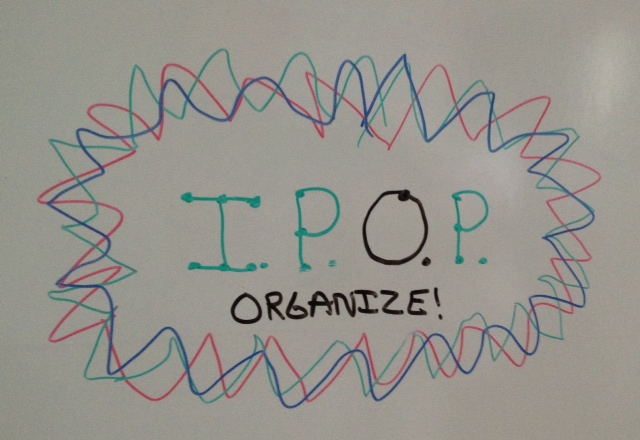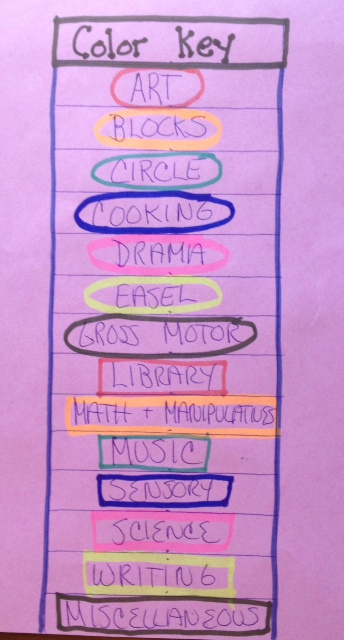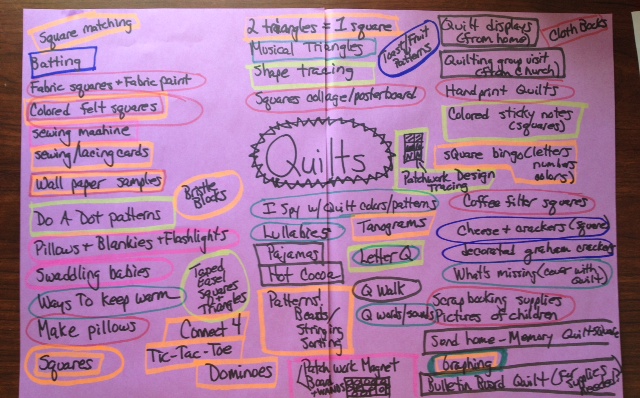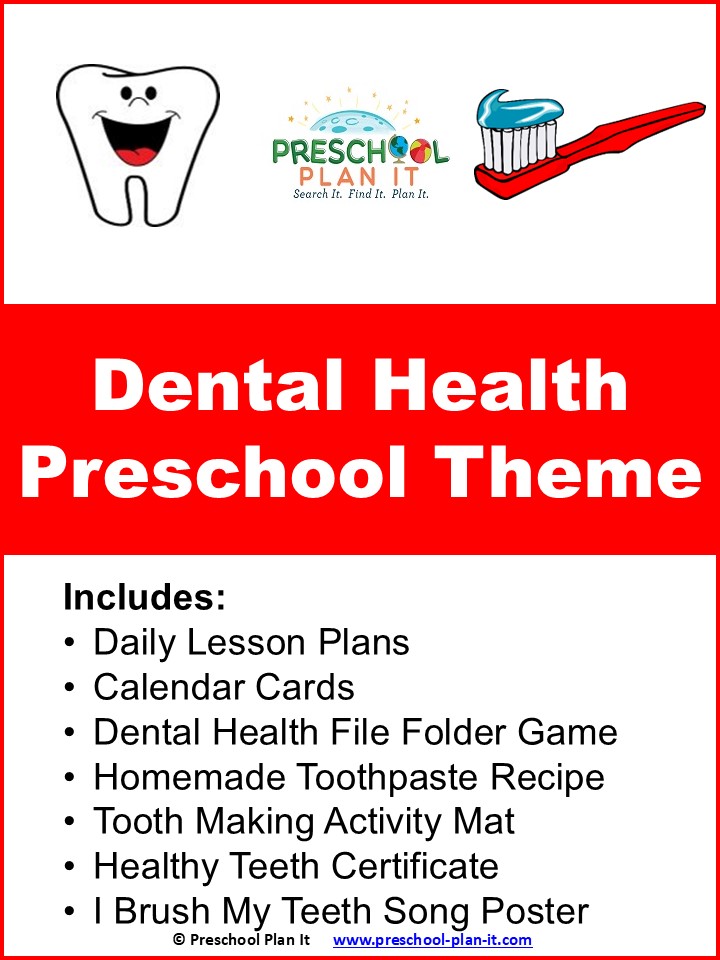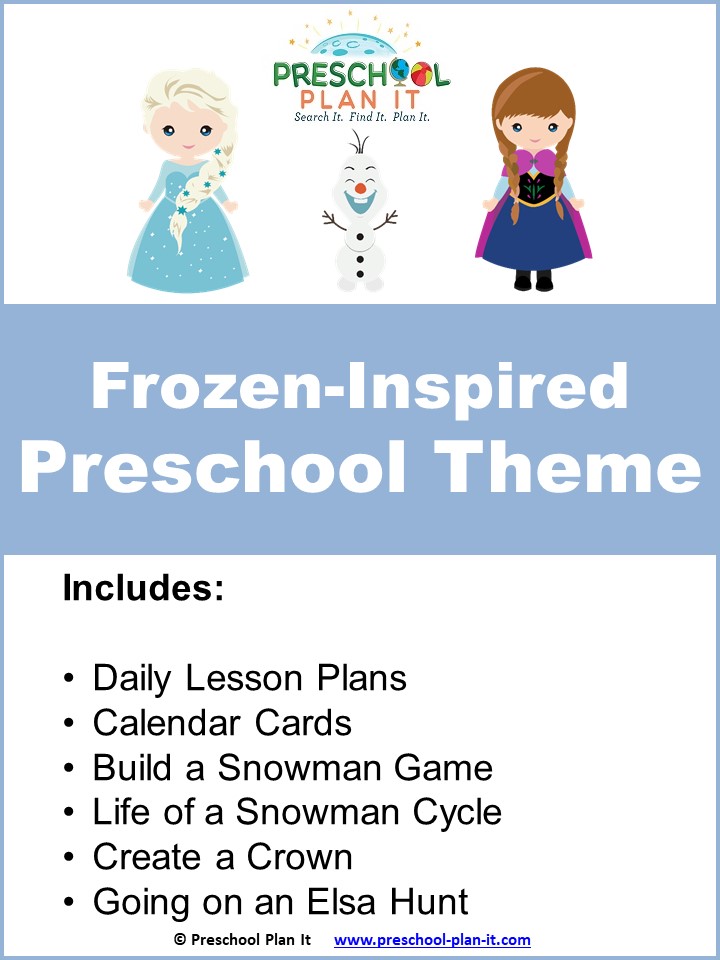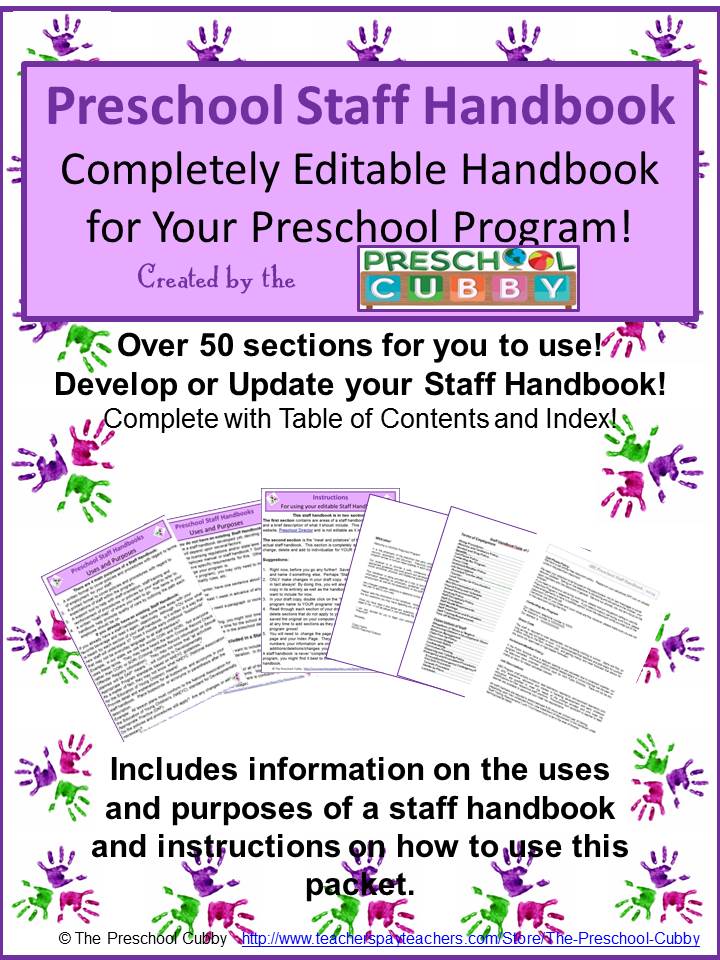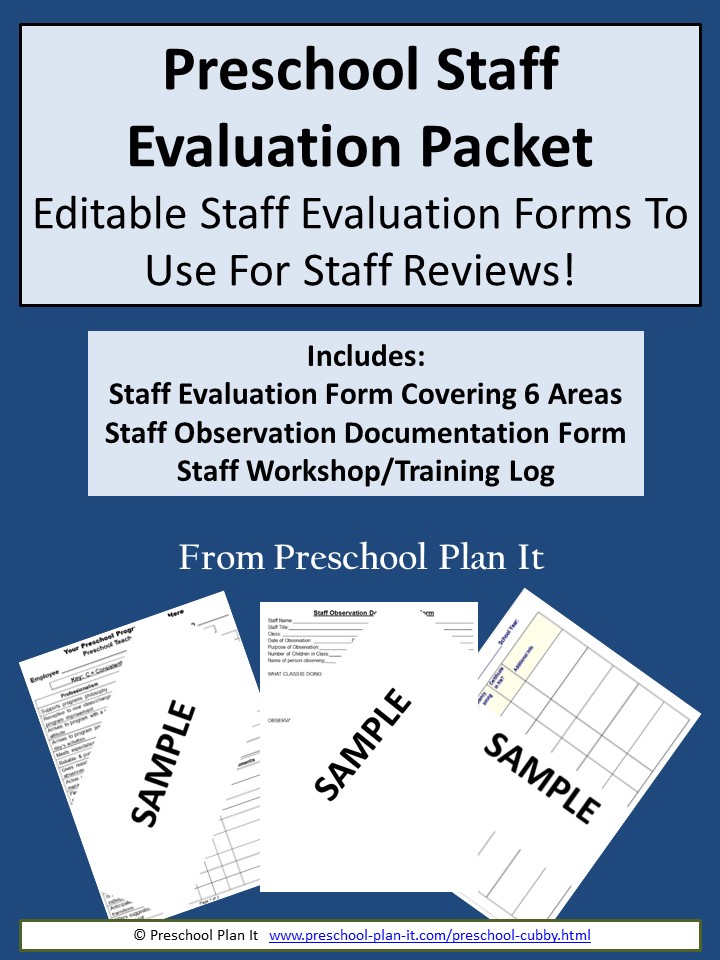- Theme Packs
- Themes
-
Preschool Planning
- Preschool Teachers

Plan a Theme O in I.P.O.P.
Plan A Theme- O in I.P.O.P.
I.P.O.P. is an acronym I use to describe the brainstorming process of theme writing, while keeping the purpose of themes in mind.
I=Interesting, fun and exciting theme choice.
P=Printing any and all ideas that come to mind about that theme name.
O=Organize ideas into interest centers
P=Plan daily and weekly lessons
I.P.O.P. Steps
In the last step (The "I" in I.P.O.P.), you listed all the themes you could think of based on what your children are interesting in or talking about. And then, you were to choose ONE topic.
Did you miss that step? Click Here to go back to step one!
Go to the Plan A Theme 1P Step Two of IPOP Page On this page, we are working on Plan A Theme O from I.P.O.P. which is:
O=Organize ideas into interest centers
For this step, you will need:
Your co-worker(s).
Your large piece of chart paper with your ideas on it from the last step.
A very large variety of highlighters (one for each interest center)
Your favorite beverage and a snack (Yup! I'm still all about the snackage and coffee!).
There are two parts of this Plan a Theme O Step:
1. Choosing Colors and a Color Key
2. Organizing your ideas into Interest Learning Centers.
Let's get started!
Part 1: Choose Your Colors!

You will need many different colors of highlighters or markers. I chose 7 colors.
Part 2: Set up a Color Key
List the names of all of your Interest Learning Centers. On the website, the Interest Centers are set up in alphabetical order for each theme, so I chose to list my Interest Centers in that order.
Then, assign a color for each Interest Center.
I have 14 Interest Learning Centers or areas, so I chose to use 7 colors.
My key, as you can see by the picture above, includes colored circles and colored rectangles.
Step 2: Plan A Theme- O
Organize Your Ideas into Interest Learning Centers
Now that you have a key set up, let's get to work.
Go through each one of your ideas and activities that you have listed on your list, and circle it (or rectangle it!) in the assigned color.
For example, in my key, all ART activities and ideas will be circled in red.
All LIBRARY activities and ideas will be rectangled in red.
Let's Go!
Here is my list all circled and "rectangled/squared"!
Multi-Purpose Activities and Ideas!
When doing this part, you may come across an idea, activity or item that could be used in more than one interest center! No problem! I had several of those as well!
If an item or idea can be multi-purposed, then multi-color them!
Look at my Idea Chart above. If you look on the left hand side, you will see "Colored felt squares".
I have put a red rectangle an orange rectangle AND a red circle around that one idea!
A red rectangle is for the Library Area; an orange rectangle is for the Math and Manipulatives area and a red circle is for the Art area.
As I was marking this list I thought the red felt squares would be used in these ways:
As felt pieces for color matching and patterns on the flannel board in the library (red rectangle).
As felt squares that I might program with numbers for the children to put in order in the math/manipulatives area (orange rectangle) and
As an Art Activity where the children can choose one felt square and decorate with miscellaneous arts and craft supplies and put them together for a quilt.
So, I color coded it for all three areas!
I did the same with the word GRAPHING on the lower, right hand column.
I could have a graphing activity at the math table (orange rectangle) and we could do some graphing at Circle Time (green circle) using colored squares!
So now, complete your list by color coding it!
The next step will be planning lessons based on these ideas!
That article will be out within the next week!
Happy coloring!
Click Here for the Final Step- 2nd P in IPOP
Go to the Plan A Theme Main Page
Go to the Plan A Theme I Step One of IPOP Page
Go to the Plan A Theme 1P Step Two of IPOP Page
Go to Preschool Plan-It's Home Page from this Plan A Theme O Page
Hey there! Welcome to Preschool Plan It! I’m Cheryl, a preschool teacher of over 20 years.
I KNOW, I know, you spend hours of time developing your preschool themes, activities and preschool lesson plans each week. You are commited to planning preschool themes and activities that are engaging hands-on, interactive, fun AND meet the goal of supporting each child’s level of growth and development.
I am commited to providing you, the preschool teacher, with everything you need to develop preschool lesson plans and preschool activities for your classroom all in one place!
READ MORE
Join My Free Preschool Teacher Tips Newsletter
You’ll receive a weekly email with planning tips and teaching ideas.
You'll also receive (on the 1st of each month) a free theme starter pack with some printables and activity ideas to get you started planning a theme!Join Now and Get Your First Theme Right Away!
© Copyright 2010-2026 Preschool-Plan-It.com | All Rights Reserved | Privacy Policy & Disclaimer
- Preschool Teachers